Deployment architecture
Every seat of VBS2Combined Arms is designed to interact with a single seat of VBS2. Multiple VBS2Combined Arms seats can be utilised with multiple VBS2 seats in the same scenario to allow interaction between several trainees and instructors. Similarly, VBS2Combined Arms can be used with a VBS2 terminal which is networked with other VBS2 terminals that are not connected to a VBS2Combined Arms seat.
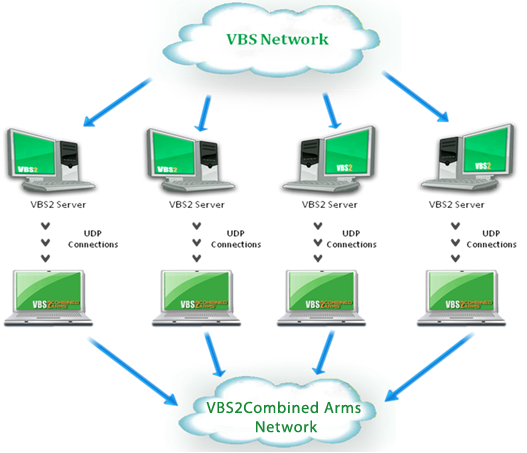
∆ Image 2b:Deployment Architecture |
The following deployment setup architectures are supported by VBS2Combined Arms.
Setup 1
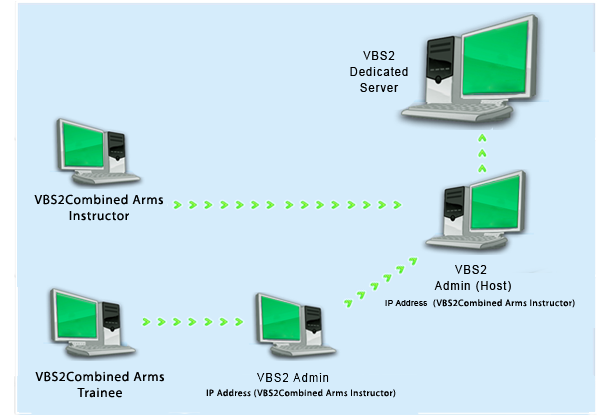
∆ Image 3a: Deployment Architecture Setup 1 |
Note:
In this type of network setup, a customized radio net needs to be placed in the mydata folder of the VBS2Combined Arms Instructor’s terminal.
- Create a “.dat” file in the VBS2 root folder of the VBS2 Host and rename it as “VBS2StrikeIPAddress.dat”
- Open it and enter the IP address of the VBS2Combined Arms Instructor
- Create a “.dat” file in the VBS2 root folder of the VBS2 Admin and rename it as “VBS2FiresIPAddress.dat”
- Open it and enter the IP address of the VBS2Combined Arms Instructor
Setup 2
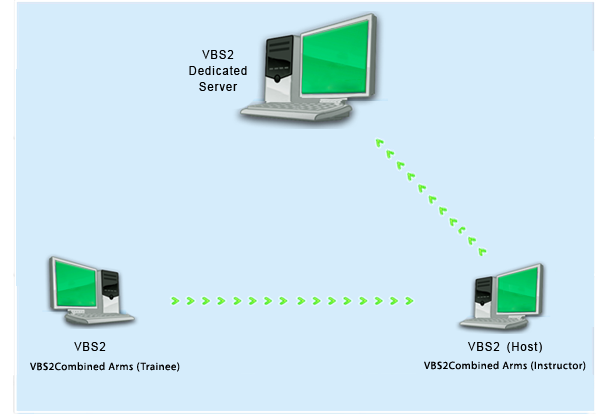
∆ Image 3b: Deployment Architecture Setup 2 |
Setup 3
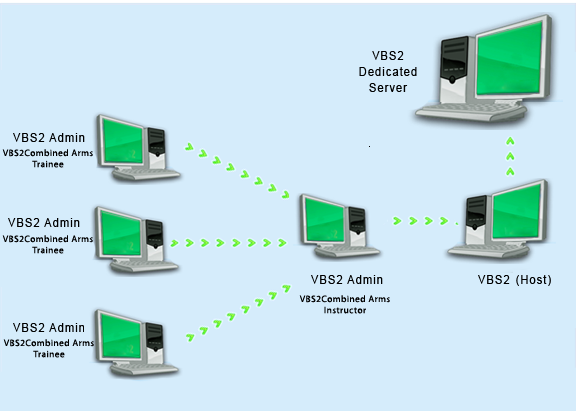
∆ Image 3c: Deployment Architecture Setup 3 |
Setup 4
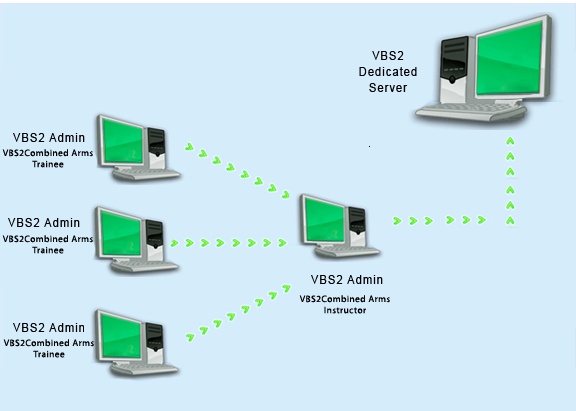
∆ Image 3d: Deployment Architecture Setup 4 |
Setup 5
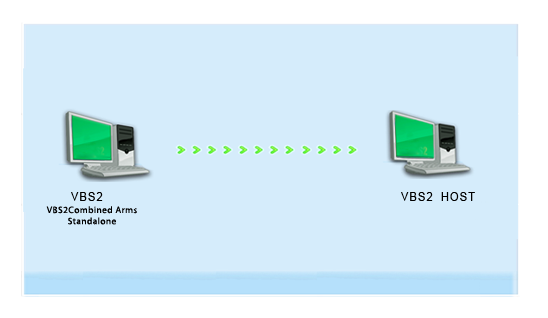
∆ Image 3e: Deployment Architecture Setup 5 |
Setup 6

∆ Image 3f: Deployment Architecture Setup 6 |
