Verify VBS2Combined Arms in Instructor-Trainee mode
The machine that is the ‘Instructor’ should first run VBS2 and VBS2Combined Arms in ‘Instructor’ mode [Refer image 5b] and then the ‘Trainee’ machine should begin VBS2 and VBS2Combined Arms in ‘Trainee’ mode [Refer image 5c]. The Instructor should load the ‘Network Connection Manager’ window from VBS2Combined Arms application and click ‘Connect’ to connect the trainee to the VBS2Combined Arms network mission [Refer images 7a & 7b]. Then the trainee mode of VBS2Combined Arms should notice the name of the instructor to which the trainee is connected to. Thereafter the Instructor should start the VBS2Combined Arms mission and the Trainee should join into the same mission. The Instructor and the trainee should be assigned to a playable unit in the VBS2Combined Arms mission. Once the timers commence for both the ‘Instructor’ mode and ‘Trainee’ mode of VBS2Combined Arms, it can be deemed that the connection is successful.
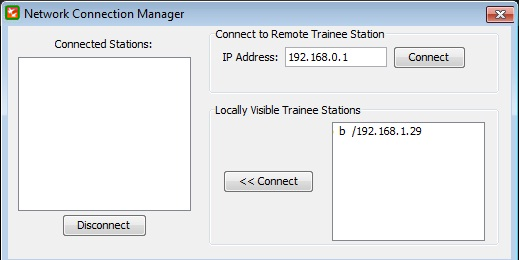 ∆ Image 7a: Before connecting the trainee in the Instructor mode VBS2Combined Arms |
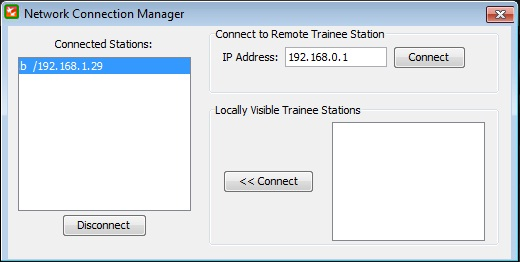 ∆ Image 7b: After connecting the trainee in the Instructor mode VBS2Combined Arms |
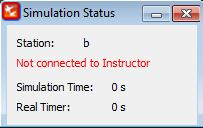 ∆ Image 8a: Before been connected in the trainee mode VBS2Combined Arms |
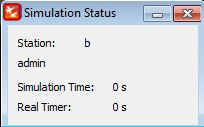 ∆ Image 8b: After been connected in the trainee mode VBS2Combined Arms |
