Add New Gun
Guns can be added to respective gunlines in real time to a live mission. In the Add New Gun panel, the name of the new gun added to the VBS3 scenario should be entered. Upon successfully applying, the gunline would display the newly added gun. Any number of guns can be added to a gunline in real time, however only one gun at a time can be added.
To add a new gun in real time:
- Add a new gun in VBS3; right click and select Edit Object
- Give the new gun a name by filling in the Name field; Click Ok
- In VBS3Fires, go to Analysis > Firing Details > Fire Batteries
- Click Add New Gun; Enter the name of the gun that was just added in VBS3; click Add
- The gunline would now display the newly added gun
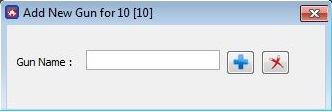
∆ Image 12o3: Add New Gun |
