Checking For Connection To VBS3
When VBS3Fires first starts, both timers display zero seconds (0 s). As soon as VBS3Fires connects to a VBS3Scenario then the Simulation Timer will commence from 12:00:00 (VBS3 environment time). This change in the timer display format is an indication that VBS3Fires has successfully connected to the VBS3 scenario.
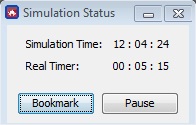
∆ Image 7d: Simulation Status window |
Once the timers start to run you will see another window opening up. This window will indicate the gunlines are being loaded. After the loading is completed it will be closed automatically.
Note:
you cannot carry out fire missions until gunlines are loaded.
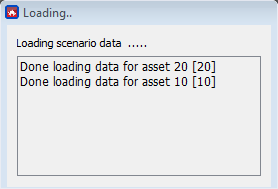
∆ Image 7e: Fire asset loading window |
