Developer Console
The developer console allows an instructor, operator, or administrator to directly enter VBS3 scripting commands from the VBS3Fires interface. To do this, simply enter script commands into the top text area of the window and click the ‘Execute’ button. The window is located in the toolbar: Simulation → Developer Console.
Additionally, the user may set script commands which are continuously evaluated. These can be entered in the entry fields under the ‘Watches’ heading. The results will show in the grey text field immediately adjacent to the entry field. This is useful for monitoring variables or entity attributes in real time.
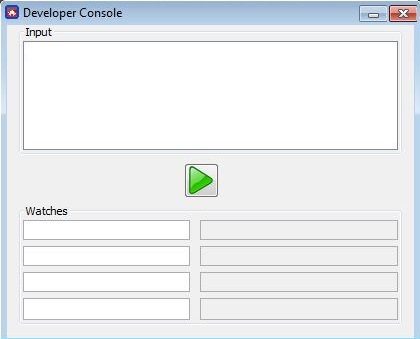
∆ Image 7k: Developer Console |
