Edit Charge Values
Guns have a charge table that consist of a predefined set of charge levels and corresponding muzzle velocities which depends on the caliber type. Edit Charge Values panel allows the user to customize the charge table of the guns of a selected gunline. Once the user clicks the Save button, the maximum range a gun can fire adjusts according to the updated charge table. The panel also allows increasing the number of charge levels using the ‘Add Row’ button. Added rows can be deleted using the 'Delete Last Row' function. The 'Delete Last Row' button would remove only the last added row.
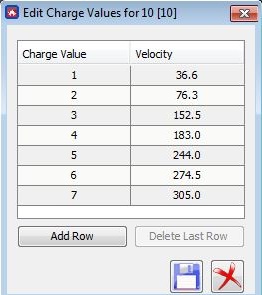
∆ Image 12o5: Edit Charge Values |
