Gunline Aggregation
This will allow batteries of guns to be aggregated into Battalions of guns, so that a call-for-fire can be directed at either the battery or the battalion. This will allow more complex scenarios to be created and will create a more realistic training environment for trainees.
Note :
The assets of a battalion fired by the ICP for a Time on Target mission, will result by having all detonations at the same time, even if different gunlines have different loading times.
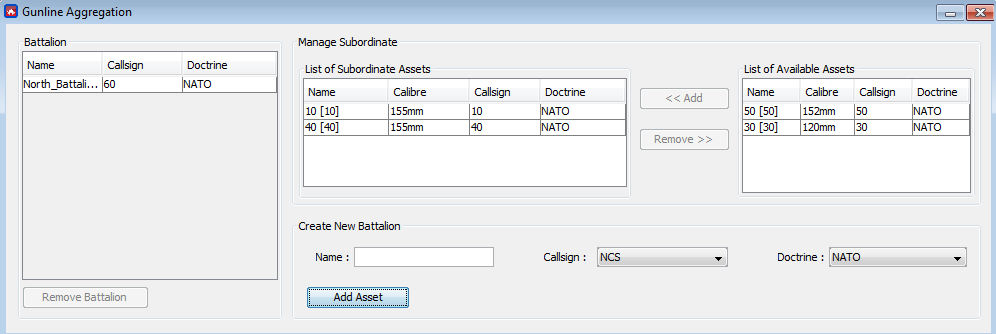
∆ Image 6c1: Gunline Aggregation NATO |
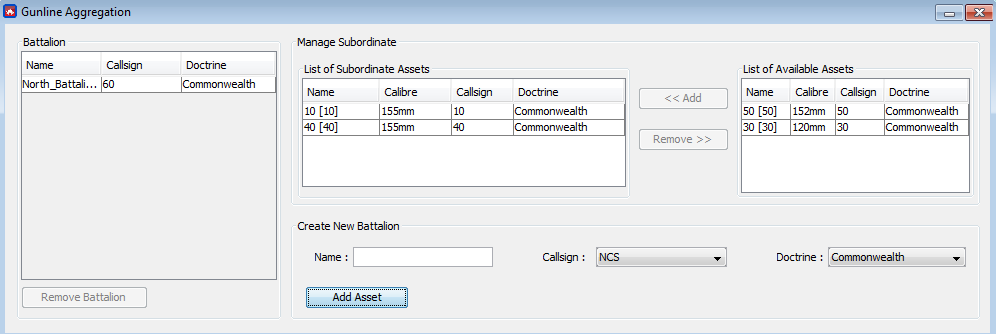
∆ Image 6c2: Gunline Aggregation Commonwealth |
A battalion must first be created by giving the battalion a name, selecting a callsign from the list of all available callsigns and the doctrine for the battalion respectively.
When user clicks Add Asset, the ‘Select Battalion Asset’ panel opens up and it allows the user to choose the desired gunlines of the selected doctrine to be added to the battalion.
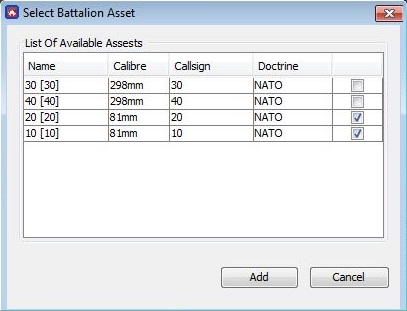
∆ Image 6c3: Selection of Gunlines for a Battalion |
Gunlines that are of the same Doctrine as the battalion created can be selected from the List of Available Assets and added to the Subordinate List.
The created battalions are available for fire missions through The Instructor Control Panel and the Firing Panels of NATO and Commonwealth.
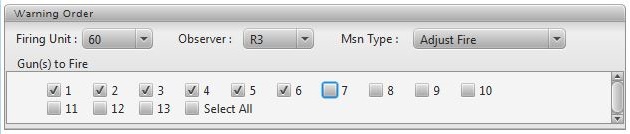
∆ Image 6c4: Instructor Control Panel – Displaying Battalion |
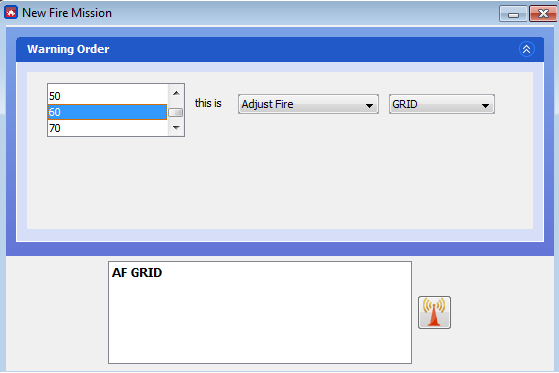
∆ Image 6c5: NATO Fire Panel – Displaying Battalion |
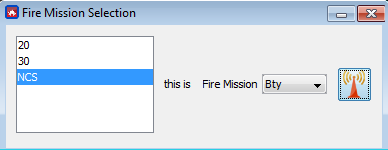
∆ Image 6c6: Commonwealth Fire Panel – Displaying Battalion |
