Importing and Exporting Zones
The VBS3Fires Users / Instructors have the ability to export the created zone list and use it again in another Call for Fire Scenario by importing it. To export the required zone the users can select the check box relevant to each zone and click on “Export”. The user can check the “Export” check box to select all zones.
Note:
Zones which are in pending states cannot be exported; it should be either in an active or expired state to do so..
After saving the zones in a preferred location it can be imported for another scenario. To import zones the users can click on the “Import” button and select a previously exported file. It is advisable that exported zones from a specific terrain be reused in the same terrain.
Note:
Files cannot be exported and saved in Local Disk C of the user’s computer.
The zones will be functional only when its created, therefore the users can click on the “Create” check box to create the exported zones in the VBS3 map.
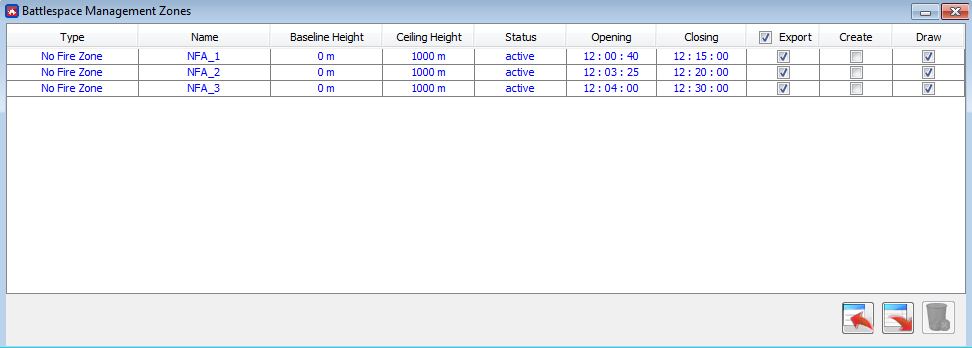
∆ Image 8e.1: Battlespace Management Zones List |
