Meteorological Status Window
The Meteorological window (or Met window) allows the user to view and to change VBS3 environmental factors, such as weather and time of day. The window is located in the main menu: Simulation → Meteorological status. It is only available to the user in Instructor or Stand-Alone mode. The Met window contains a series of slider bars which indicate the values of their respective environmental factors inside VBS3. As these values change in VBS3, those changes are automatically reflected in the slider bars.
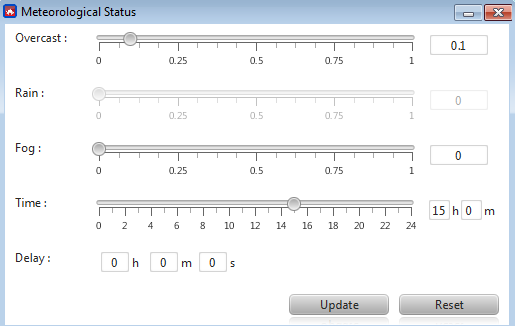
∆ Image 7f: Fires Meteorological Status window |
Additionally, the user may use these sliders to modify environmental factors
in VBS3. To do this, simply drag the appropriate slider bar to the desired value
and then click the 'update' button. The Met panel also allows the user to
specify a time period over which the change will occur. By default changes are
instantaneous but if gradual changes are desired, enter the period of change
into the text boxes at the bottom of the panel before clicking the 'update'
button.
The rain slider bar is not always enabled. VBS3 requires an
overcast condition of 0.7 or greater before it permits rain to fall. Therefore,
the Met panel will disable the rain slider until a value greater than 0.7 is set
for the overcast level.
