Playback An AAR
To control the playback, use the VBS AAR time line and control. You will see that VBS3Fires provides a timer dialog which shows the synchronization of VBS3Fires to VBS3.
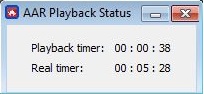
∆ Image 14e: AAR Playback Status window |
Additionally, VBS3Fires provides the ability to view the radio nets for the scenario and to view the radio transmissions as they occurred. Skipping backwards and forwards on the timeline will result in these radio transmissions being added and removed.
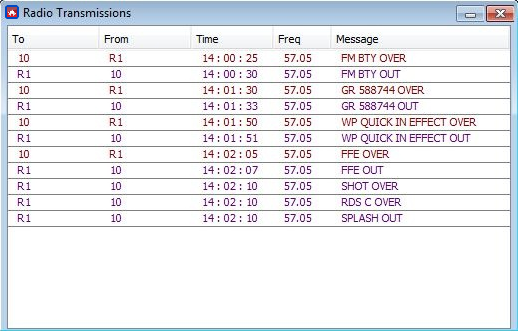
∆ Image 14f: AAR Radio Transmission window |
Additionally, VBS3Fires injects the explosion effects into the VBS3 AAR at the correct time and place during AAR playback. As the manner in which the VBS3 engine operates in AAR mode, when the VBS3 AAR is paused this will not pause the injected particle effects. Similarly rewinding will not remove any effects currently in progress. Having said that, rewinding and playing back effects is possible, just ensure that enough time has passed to let the earlier generated effects dissipate.
