Projectile Path Visualisation
During the AAR, VBS3Fires facilitates the visualisation of the trajectory of all rounds that were fired during the period that the AAR was recording. These trajectory paths will record seamlessly with the rest of the AAR.
During the AAR, projectile positions are recorded approximately every fifth of a second.
When the AAR playback is started, all of the projectiles that were fired in the scenario can be seen by going to the Analysis -> Projectiles menu item.
Note:
This is a different projectile analysis window to that which is visible while the VBS3 simulation is running. It is, however, accessed from the same menu item..
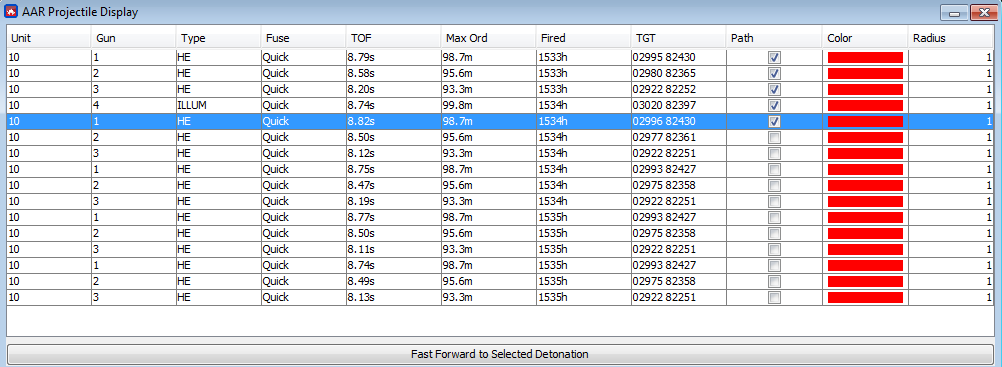
∆ Image 14g: AAR Projectile Display window |
Un-checking the checkbox will hide the path for that projectile.
In this view all projectiles can be seen, whether or not they have been fired at that time in the AAR. The table displays the firer details, time of flight, ammunition type, max ordinate, time fired and the grid reference of the impact point for the projectile.
Note :
The impact grid reference may not be visible in
the case that the AAR recording was stopped before the round impacted.
As well as visualising this data in a tabular format, the user can click on the checkbox to visualise the round in 3D within the VBS3 AAR.When the check box is ticked, it can be seen (after several milliseconds of loading time), the path appear in VBS3.The path color can also be selected so that different round paths can be easily differentiated.It is also possible to choose the size of the radius for each projectile path. The default set radius of a projectile path is 1.
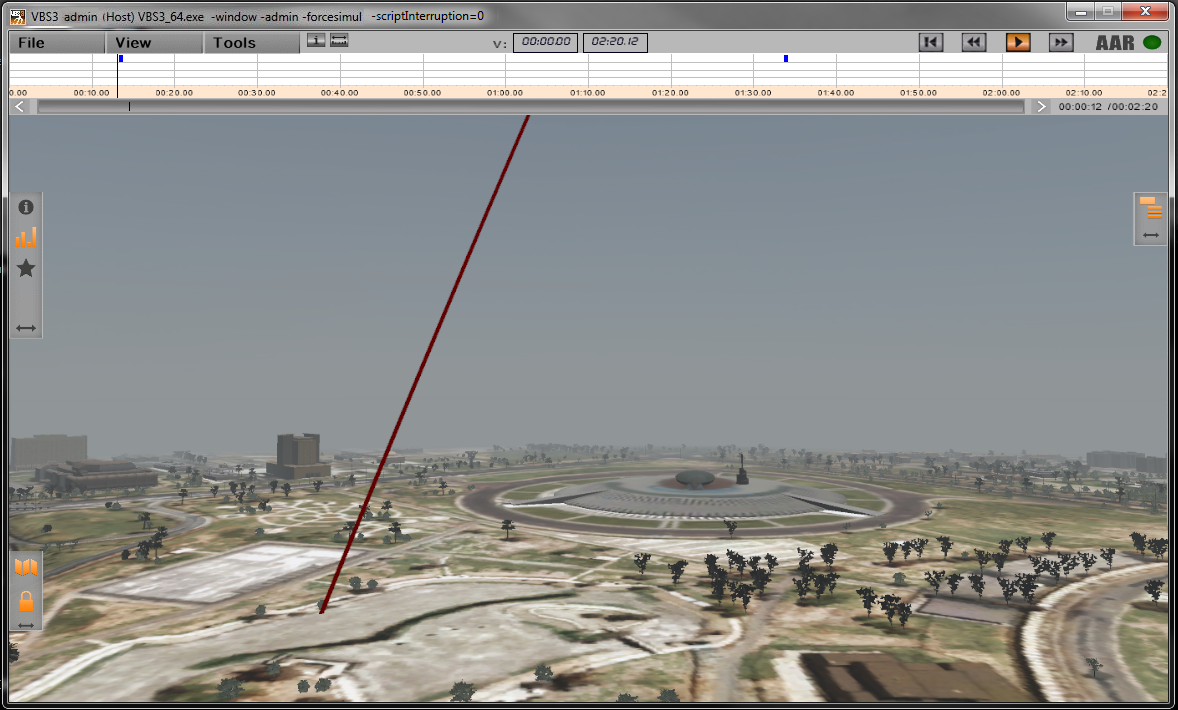
∆ Image 14h: AAR 3D Projectile View |
