Radio Net
The Radio Net functionality in the preferences panel allows the user to make a setting to use a radio net file or in-application mission data set for radio transmission.
This feature is in relation with the use of an Observer Link. If the user decides to conduct a mission using an Observer Link, the user will have to make sure that ‘Automatic’ is selected.
Having selected ‘Automatic’, the radio net in VBS3Fires will disregard the radionets.dat file and only read the fields of “Name” and “Callsign” for each unit and gunline specified in VBS3. The call-sign for the observers will be directly taken from the VBS3 Observer that is linked to the unit.
Note:
It is critical to note that, if the user decides to conduct a mission using an Observer Link, the mission would load and make all observers that are only linked to the Observer Link to be in use for fire missions. A mission can either be conducted with Observers linked to the Observer Link or individual observers. A mission would not make both types of observers active for a mission. All changes made here require the user to restart the mission for changes to take effect. However, if an observer object exists in the mission with linked observers and the setting is set to ‘Manual’ , the observer object would be inactive and the observers would still function normally responding to the call signs placed in the radionet.dat file.
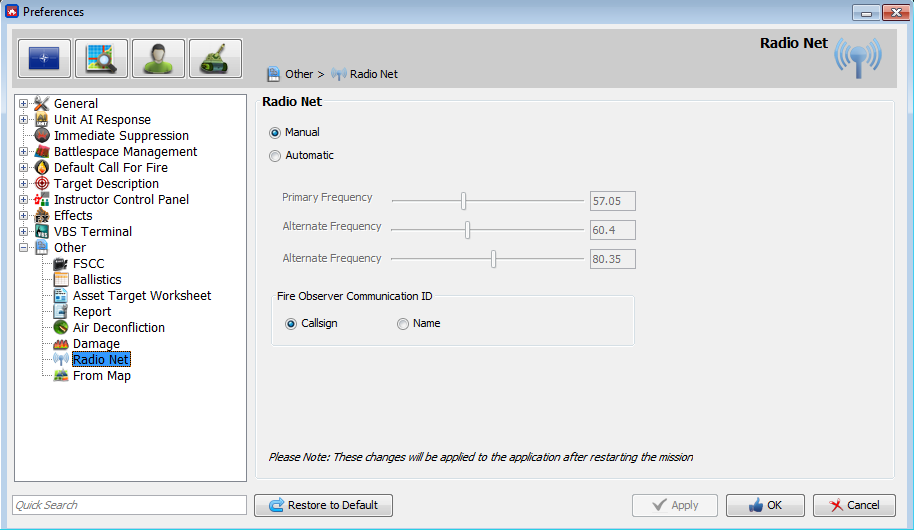
∆ Image9q: Radio Net |
-Manual: This selection will direct the radio net function to strictly use the radio net frequencies specified in the ‘radionet.dat’ file.
-Automatic: This selection would make the application strictly use the frequencies set in the preferences panel for Radio Net. The radionets.dat file is completely disregarded when using this mode.
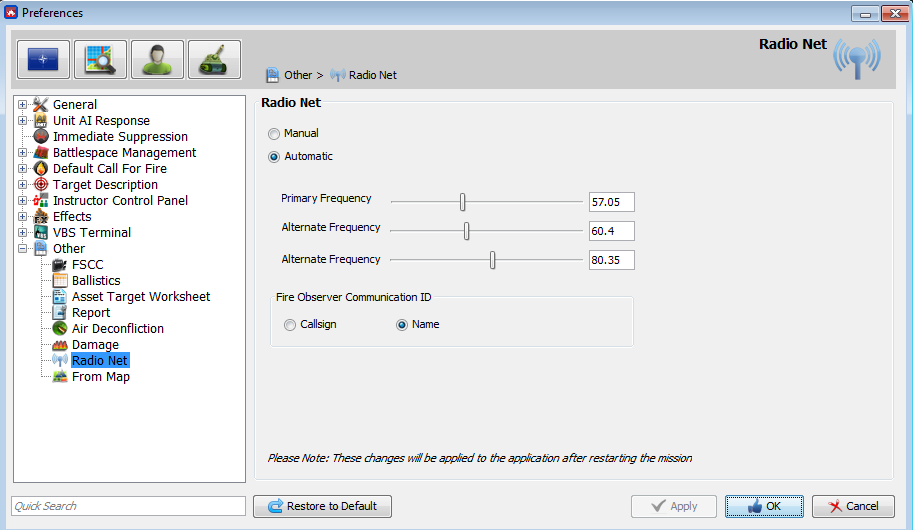
∆ Image9u: Radio Net – Automatic |
Fire Observer Communication ID
