SEAD Mission Capability
VBS3Fires provides the facility to carry out SEAD missions through the Instructor Control Panel as a separate mission type. Upon selecting the SEAD mission type; the Instructor Control Panel would display the SEAD mission panel.
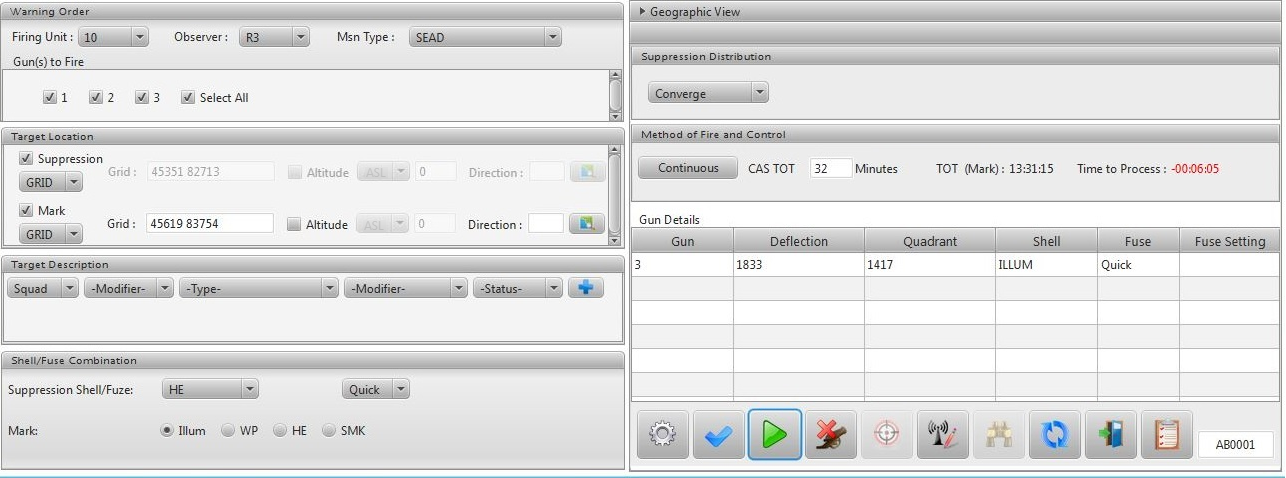
∆ Image 5m: Instructor Control Panel – SEAD Mission |
Gun Selection
Guns used in a SEAD mission will be automatically allocated for the Suppression and Mark rounds. One gun by default will be allocated to Mark. Rest of the guns selected will be utilized for Suppression. If a mission consists of both Suppression and Mark and one gun is selected, priority goes to firing the Mark round.
Target Location
The SEAD mission panel provides the facility to specify the Suppression and Mark targets separately for effective use and execution of SEAD missions. Each of the two target locations specified are capable of specifying GRID, POLAR and SHIFT targets.
Selection to use either of the targets is also possible by checking or unchecking the checkbox next to Suppression or Mark. A mission can be fired by selecting either the Suppression or Mark only, and by also selecting both Suppression and Mark.
If one selection is made to either Suppression or Mark, the instructor’s marker would be placed respectively for the Suppression target or the Mark target. However, if both are selected, the instructor’s marker will only be placed for the Mark target.
Shell/Fuse Combination
For Suppression rounds, all ammunition and fuse types are made available for selection.
Mark will be fired by either selecting Illum , WP, HE or SMOKE. For Mark, the default set fuse type is Quick.
Distribution
Suppression Distribution may be selected; all available distributions in VBS3Fires are made available for SEAD missions.
Mark rounds are default set to converged distribution.
Method of Fire and Control
To engage SEAD missions, three methods of engagement times can be selected.
Continuous
Continuous time of engagement is a fixed allocated time of fire. Spanning over a timeline between -1:00 to +1:00 for suppression and a mark round fired at -00:45 for Illum or Mark fired at -00:30 for WP, at the rate of 2 rounds per minute.
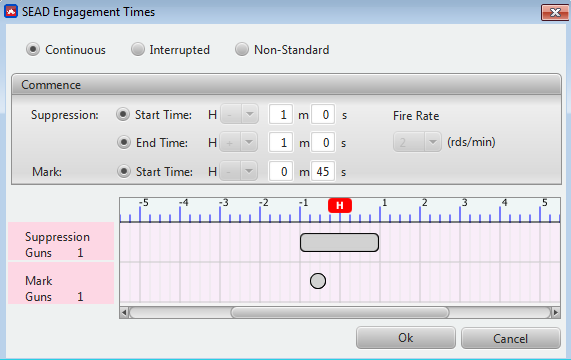
∆ Image 5n2: – SEAD Mission: Continuous Method of Engagement |
Interrupted
Interrupted time of engagement is the next available fixed allocated time of fire. Spanning over a timeline between -1:00 to -00:30 for suppression and a mark round fired at -00:45 for Illum or Mark fired at -00:30 for WP, at the rate of 2 rounds per minute.
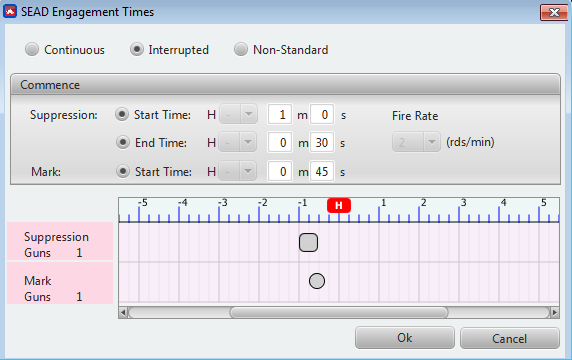
∆ Image 5n3: – SEAD Mission: Interrupted Method of Engagement |
Non-Standard
Non-Standard time of engagement is a customized method of fire. The time of fire can be set manually by providing the Suppression Start time and End Time and the time for the Mark round. After entering the required times, clicking Add, would insert the serials on the timeline to display accordingly.
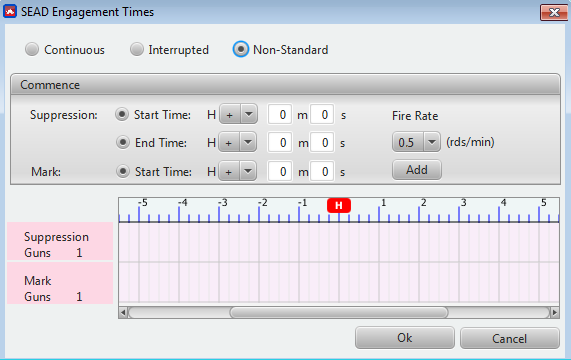
∆ Image 5n4: – SEAD Mission: Non-Standard Method of Engagement |
Execute
After specifying the required method of engagement, the method of executing a SEAD mission is by providing the minute for CAS TOT. The CAS TOT minute specified refers to the minute at which the Air Strike mission will take place. When Fires asset receives the CAS TOT value it is kept as a reference for the Fire mission to take place.
For example:
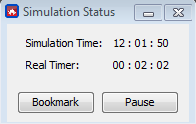
∆ Image 5n5: – Simulation Status time |
The view of the CAS TOT panel is based on the selection made at the serial table in the Instructor Control Panel.
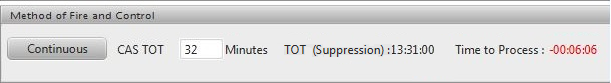
∆ Image 5n6a: – CASTOT Minute to fire - Suppression |
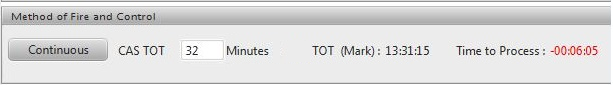
∆ Image 5n6b: – CASTOT Minute to fire - Mark |
Referring to this example, when the Simulation Status time was at 12:00:00, the CAS TOT was given “10”, which means the CAS TOT will be 12:10:00. Countdown to projectiles’ detonation of the SEAD mission is to 12:09:00 of the Simulation Time. This is the method of execution for Continuous and Interrupted missions.
For Non-Standard, user specified times, the execution of the fires serial would be according to the start and end times specified. If for a Non-Standard mission suppression start time -02:00 to End time +02:00 was given with a mark at -01:00, the execution time in fires SEAD mission would be to time 12:08:00.
CAS TOT Validation
Validation 1: If the CAS TOT can be reached within the current hour then no warning message would appear and the mission is created.
Validation 2: If the validation 1 fails, then it checks whether it can reach CAS TOT within the next 30 minutes. If this validation is true then no warning message appears. The mission is created.
The following warning messages are prompted for particular invalid scenarios. The mission is created if user selects ‘Yes’.
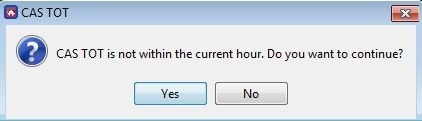
∆ Image 5o1a: – CAS TOT Minute to fire – not within the next hour |
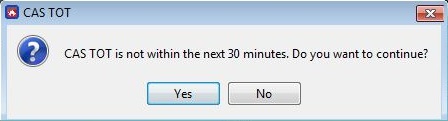
∆ Image 5o2a: – CAS TOT Minute to fire – not within the next 30 minutes |
Synchronize Clocks
VBS3Fires and VBS3Strike when in a joint mission, can change the simulation time by the Meteorological Status panel in VBS3Fires and VBS3Strike.
