Understanding What Is Typed
VBS3Fires automatically understands what is typed and provides some indication of when it cannot understand what the observer has entered into the window. As text is typed, VBS3Fires colour codes the text according to the following conventions:
- Black text - This indicates this word is understood as a word included in the vocabulary of the system. This does not provide any feedback on whether or not that word makes sense in the context it is typed.
- Blue text - This indicates that this is the current word that is being typed.No vocabulary check is made against this word until the spacebar is pressed and the cursor moves to the next word.
- Red text - This indicates that this word is not recognised in the vocabulary of the system.
- Green Cursor Highlight - This highlight appears at a point in the typed text where the system no longer recognises the grammar of what is being typed. In short, the system is saying that it understands everything up to the green highlight. If there is no green highlight, then the user can be confident that the system understands the entirety of the typed entry.
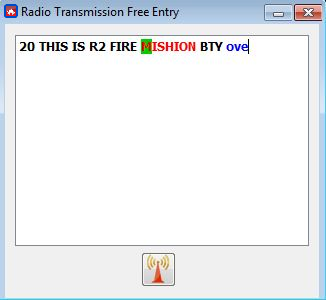
∆ Image 11e: Radio Transmission Free Entry Window |
