Controls
vbs_to_lvc;
User can load the file and patch the vbs_to_lvc.config file.
lvc_to_vbs;
The “lvc_to_vbs” file can be patched by selecting either VBS3 Effects (default VBS3 effects) or VBS3Fires Effects.
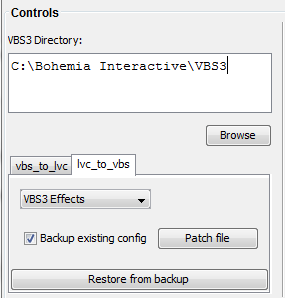
∆ Image 19a2: DIS Mapping Configurator – Controls Section |
Note:
Replacing Existing Backups;
Whenever the user prefers to patch the vbs_to_lvc.config file or lvc_to_vbs.config file, the tool validates for existing backups. If backups already exist, a warning pops up. If user selects Yes, the existing backups will be overwritten, and the config files will be patched. If user selects No, the config files will not get patched.
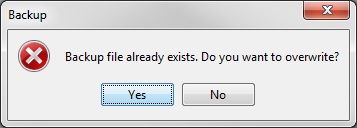
∆ Image 19a3: DIS Mapping Configurator – Warning Message |
Note:
Automatic HLA Alignment;
Automatic HLA Alignment can be changed according to the user preferences by turning the feature “On” and “Off”. Also user should make sure that VBS3 is not running before updating the value.
This feature will check the LVCAlignToGround option in the “VBS3.cfg “ file located at/in VBS3 User Directory, for an example: %USERPROFILE%\Documents\VBS3 or %USERPROFILE%\Documents\VBS3 directory and update the file as follows;
On - LVCAlignToGround =
1
Off – LVCAlignToGround = 0
In-order to get the Air burst to work correctly the LVCAlignToGround value should be “0” (or off).
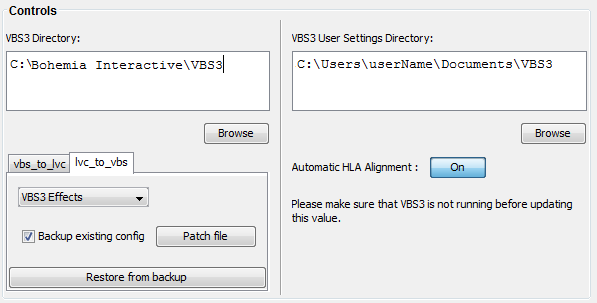
∆ Image 19a4: Automatic HLA Alignment |
