DIS Mapping Configurator
VDIS Mapping Configurator patching tool helps the user to patch the “vbs_to_lvc.config” and “lvc_to_vbs.config” files in the config folder of the VBS3 directory with the added entries.
When installing the tool gets placed in:
%USERPROFILE%\Documents\VBS3\VBS3Fires\Tools\ DIS Mapping Configurator\DISMappingConfigurator.exe.
A separate shortcut to access the tool is created in the Windows Start Menu and the Desktop shortcut. When uninstalling VBS3Fires, the tool will not be uninstalled, but the shortcut in the Windows Start Menu will be removed while the shortcut placed on the desktop will remain.
The Entries to Remove section gives the information about the duplicate entries, if the “vbs_to_lvc.config” tab is selected. Non-compatible and duplicate entries will be shown if “lvc_to_vbs.config” tab is selected. The DIS Mapping Configurator Tool can be found in the Tools folder placed in the VBS3Fires directory.
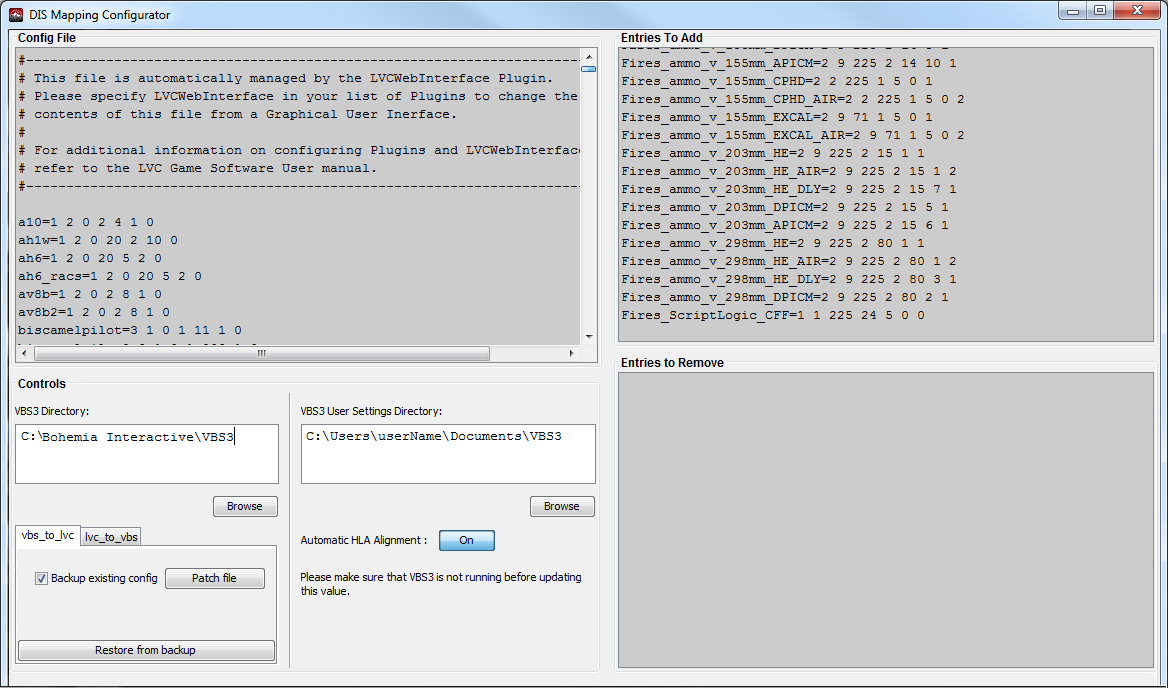
∆ Image 19a1: DIS Mapping Configurator |
User will be able to load the ”vbs_to_lvc.config” and “lvc_to_vbs.config” by giving the VBS3 directory and patching the files with the added entries. Also, options are provided to create the backup file of the existing config files and restore them from the backup file according to the user preferences.
